# VuePress文档
# 官方文档
官方文档:https://vuepress.vuejs.org/zh/ (opens new window)
主题配置:https://vuepress.vuejs.org/zh/theme/default-theme-config.html (opens new window)
参与贡献之前,请阅读:项目配置说明
# MD软件下载
Markdown软件推荐Typora (opens new window):
MacOS:下载地址 (opens new window)
Windows 64位:下载地址 (opens new window)
Linux:下载地址 (opens new window) 或者 使用如下命令行方式进行安装
# or run: # sudo apt-key adv --keyserver keyserver.ubuntu.com --recv-keys BA300B7755AFCFAE wget -qO - https://typora.io/linux/public-key.asc | sudo apt-key add - # add Typora's repository sudo add-apt-repository 'deb https://typora.io/linux ./' sudo apt-get update # install typora sudo apt-get install typora
打开Typora的配置,配置图片的默认路径:
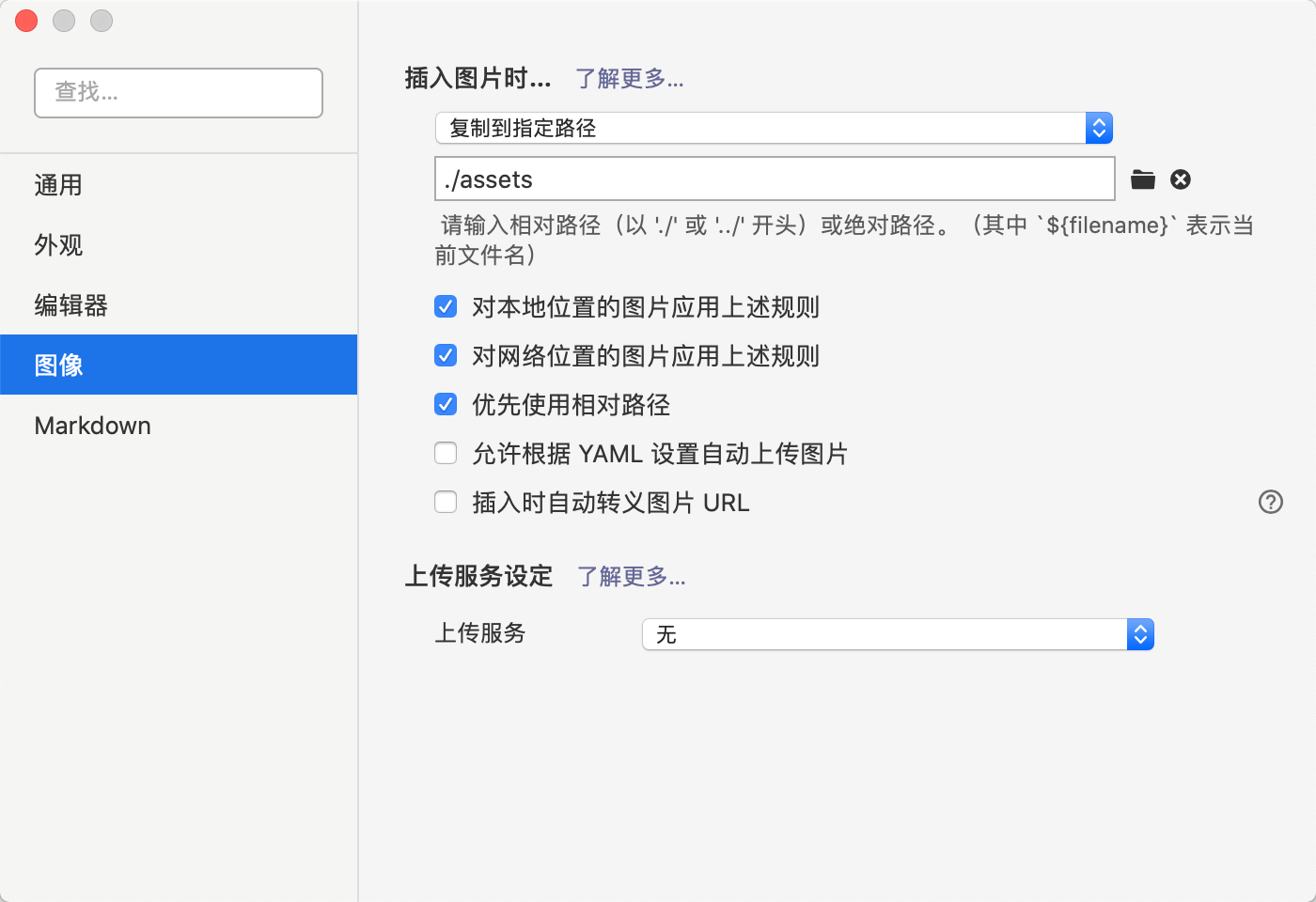
# 项目下载
github地址:
git clone https://github.com/toimc-team/front-end-notes
github加速地址:
git clone https://github.com.cnpmjs.org/toimc-team/front-end-notes.git
git clone https://github.91chifun.workers.dev//https://github.com/toimc-team/front-end-notes.git
gitee地址:
git clone https://gitee.com/toimc/front-end-notes.git
# 项目运行
cd front-end-notes
npm i
npm run dev