# 项目配置
# 配置文件
TIP
配置文件的路径:src/.vuepress/config.js
nav顶部导航
[ { text: '首页', link: '/' }, { text: '基础强化', items: [ { text: '环境搭建', items: [ { text: 'Vue', link: '/basic/vue/' }, { text: 'Node.js', link: '/basic/node/' }, // ... ] }, //.... ] }, // ... ]说明:
text为标题文字items为子项link为链接,可以为markdown文件,也可以为http(s)链接
sidebar侧栏
const sidebar = { '/project/': [ { title: '小程序', collapsable: false, children: genSidebarConfig('project/community-miniapp', siderBarOptions) }, { title: 'React', collapsable: false, children: [ 'react/' ] } ], '/course/': [ { title: 'vuepress使用规范', collapsable: false, children: genSidebarConfig('course/vuepress', siderBarOptions) }, { title: '博文规范', collapsable: false, children: genSidebarConfig('course/notes', siderBarOptions) } ], '/': [ { title: '首页', collapsable: false } ] }说明:
首页一定要放在最后;
genSidebarConfig是一个自动解析目录的函数,目录要求: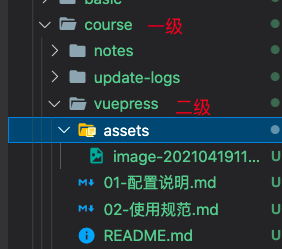
参数说明,第一个参数是
一级目录/二级目录,第二个参数是过滤条件 + 是否是二级目录的标记位hasSub:const siderBarOptions = { hasSub: true, exclude: ['README.md', 'assets', '.DS_Store', 'docs', 'images'] }情况一:
如果添加了一些非Markdown的文件,可以在上面这个目录中添加,相当于是ignore目录;
情况二:
如果是一级目录,可以添加一个属性
hasSub:false,来覆盖默认的配置:genSidebarConfig('course', {...siderBarOptions, hasSub: false})
# 打包与部署
项目开启了github actions,只需要推送到github,会自动:
- 完成项目的打包 -> 部署github pages
- 同步gitee仓库代码
- 同步gitee pages,并发布
github actions.github/workflows/master.yml:
name: Build Vuepress and Sync Gitee
on:
push:
branches: [ master ]
# Allows you to run this workflow manually from the Actions tab
workflow_dispatch:
jobs:
build:
runs-on: ubuntu-latest
steps:
- uses: actions/checkout@v2
- name: Use Node.js
uses: actions/setup-node@v1
with:
node-version: '14.x'
# Caching dependencies to speed up workflows. (GitHub will remove any cache entries that have not been accessed in over 7 days.)
- name: Cache node modules
uses: actions/cache@v1
id: cache
with:
path: node_modules
key: ${{ runner.os }}-node-${{ hashFiles('**/package-lock.json') }}
restore-keys: |
${{ runner.os }}-node-
- name: Install Dependencies
if: steps.cache.outputs.cache-hit != 'true'
run: npm i
# Vuepress Build.
- name: Generates Pages
run: |
npm run build
- name: Deploy Github Pages🚀
uses: JamesIves/github-pages-deploy-action@4.1.0
with:
repository-name: toimc-team/notes-page # The branch the action should deploy to.
branch: master
folder: ./src/.vuepress/dist # The folder the action should deploy.
ssh-key: ${{ secrets.DEPLOY_KEY }}
- name: Sync to Gitee Page
uses: wearerequired/git-mirror-action@master
env:
# 注意在 Settings->Secrets 配置 GITEE_PRIVATE_KEY
SSH_PRIVATE_KEY: ${{ secrets.GITEE_PRIVATE_KEY }}
with:
# 注意替换为你的 GitHub 源仓库地址
source-repo: git@github.com:toimc-team/notes-page.git
# 注意替换为你的 Gitee 目标仓库地址
destination-repo: git@gitee.com:toimc/notes-page.git
- name: Trigger Gitee Pages Auto Reload
uses: yanglbme/gitee-pages-action@master
with:
# 注意替换为你的 Gitee 用户名
gitee-username: toimc
# 注意在 Settings->Secrets 配置 GITEE_PASSWORD
gitee-password: ${{ secrets.GITEE_PASSWORD }}
# 注意替换为你的 Gitee 仓库,仓库名严格区分大小写,请准确填写,否则会出错
gitee-repo: toimc/notes-page
同时在项目的package.json文件中,提供了本地的打包命令npm run build,需要注意线上的public路径,即config.js中的base属性:
base: process.env.NODE_ENV === 'development' ? '/' : '/notes-page/',
← VuePress文档 代码Commit规范 →